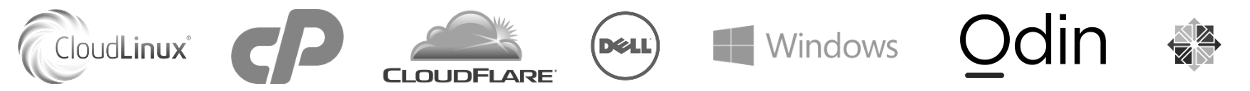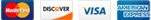For our shared and reseller plans, if you find that you need to change your PHP version, you can log into cPanel, go to the software and services section and select the "PHP Version" option. You can then change your PHP version to the one you need. Make sure all the PHP modules that you need are enabled and then hit save. You have now changed the PHP version on your account. Please note that we currently only support one PHP version per account. If you need multiple PHP versions, you'll need to put them on separate cPanel accounts.
- 0 Users Found This Useful